
Those who hear about NPS often consider just the score and totally forget that platforms like zenloop offer the measurement of the Net Promoter Score but also a complete Net Promoter System. The advantage: automatic analysis of feedback. How our smart labels feature helps with NPS analysis is explained in this article.
What are smart labels?
At zenloop, smart labels are used for the administration and understanding of feedback in the broadest of terms. They form the starting point for semantic and uncontrolled text analysis. That means that the incoming answers are automatically labeled and can be categorized on receival.
Why Work with Smart Labels?
By using smart labels, the clustering and analysis of valuable feedback are fully automated. Smart labels, therefore, offer an innovative solution for NPS analysis. This kind of fully automated segmentation is to date unique and allows the clustering and filtering feedback into individual groups.
How Do Smart Labels Work in the NPS Analysis?
Smart labels are a part of the AI that we have developed. Our algorithms mimic human intelligence in its behavior. When our software receives feedback from your customers, every single answer runs through the same process. We call this the “Smart Label Flow”. During this flow, customer comments are automatically assigned the appropriate smart label
The “Smart Label Flow” in Detail
- Language detection
The first stage of the “Smart Label Flow” is language detection. The AI recognizes the feedback language and gives this information, along with the feedback to the next process - Parser
The second step is the parser. This checks the feedback for grammar and analyses their meaning. You could say that the parser digests the feedback and extracts the message. - Removing of stopwords
In the next stage, the AI removes stopwords. These can also be described as “filler” words, which give structure but no further information to the message. This makes them superfluous to the labels and these words are then removed. The AI does this to just the right degree to keep the meaning of the feedback. - Stemmer
The steamer has the job of further simplifying the feedback whilst retaining all the necessary information. For example, conjunctions, declinations, or typos are removed and replaced with the base form of the word. For example, from “cars” the steamer would make “car”. - Keyword matching
In this step, “Smart Label Flow” keywords in the extracted information from the previous steps is matched to smart labels. If a message doesn’t fit any particular keyword, then no label is attached to the comment. This also means that some messages can get numerous labels if these match up with the right keywords. - Labeling
As soon as the matched keywords are identified, the individual comments are labeled accordingly. This is the basis for feedback analysis and the process of making customers into fans of your company.
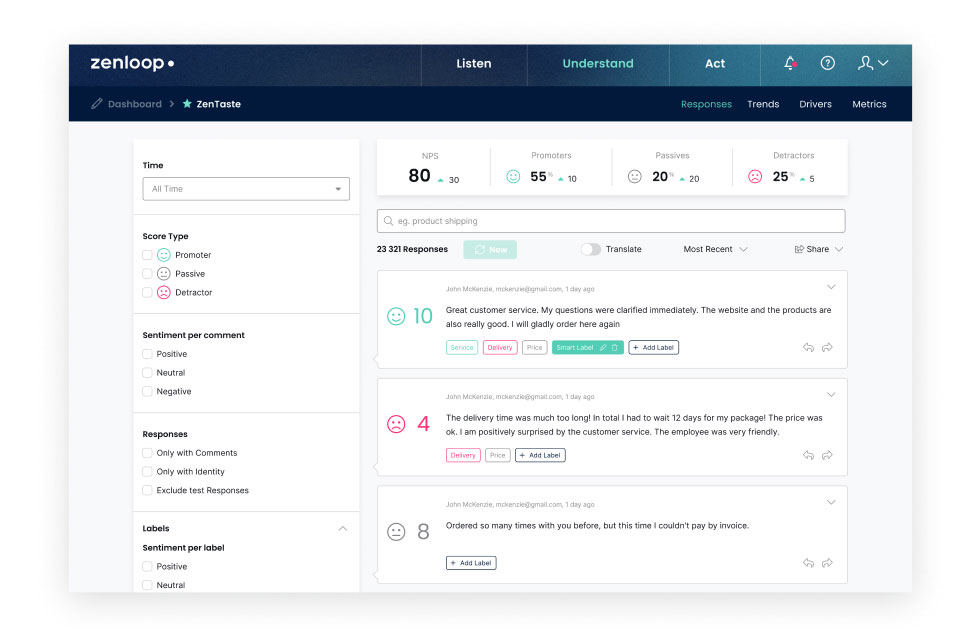
How Do I Work with Smart Labels?
In order to gain deeper insights into customer feedback, labels can be combined with attributes and/or scores. This makes it easier to recognize the strengths and weaknesses based on the received customer feedback.
Via direct messages, every customer comment can be immediately responded to. Urgent feedback that must be shared with or answered by a specific department or employee in the organization, is automatically forwarded to the appropriate person or department. Automated e-mails or other alerts, for example via Slack, Zendesk, or similar platforms, can also be set up easily.
As previously mentioned, smart labels allow for feedback to be clustered by topic. This enables filtering feedback according to selected labels, allowing even complex associations to be made between several areas. For example, it is possible to only view all the answers which are labeled with quality and pricing.
Through the addition of new keywords to existing smart labels, the definition of those labels can be continually refined. This makes filtering and analysis ever precise. In addition, zenloop users have the option to create new smart labels that explicitly relate to their individual content and feedback. During the creation of these smart labels, careful attention must be paid to which keywords are used to define the labels.
The Advantages of Smart Labels
The use of smart labels comes with many advantages. The times when all the answers – sometimes from differing touchpoints – had to be sorted manually in order to gain an overview are long gone. With zenloop, it is now possible to filter all the appropriate answers and the associated NPS score with just one click, and then use our analysis feature to view the development of the NPS.
This makes it much easier to generate a valid prognosis or to develop positive processes that affect the whole organization. Therefore, smart labels are very much essential for making future estimates and analyses.






